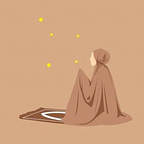PART 1: 15 Useful stuff I gathered during my development career
Hello 👋… I am a Frontend React developer. Since the start of my professional career back in 2018 i used to note down things like tricks, shorthands and good one liner logics and whatnot, today i thought to share with you all so that it can benefit you as well.
Lets get started
KISS principle: keep it simple, stupid
YAGNI — Ya Ain’t Gonna Need It
SOLID — This is a mnemonic for “Single responsibility,Open–closed, Liskov substitution, Interface segregation, Dependency inversion”
substr- takes parameters as (from, length).
substring-takes parameters as (from, to).
ARRAYS : The Set object type was introduced in ES6, and along with …, the ‘spread’ operator, we can use it to create a new array with only the unique values.
const array = [1, 1, 2, 3, 5, 5, 1]const uniqueArray = [...new Set(array)];console.log(uniqueArray); // Result: [1, 2, 3, 5]
Var foo = null || var fooreturn (foo || []).length;
In both cases, if the variable foo has a length property, it will be returned. Otherwise, the length of the empty array will be returned: 0 .
A tilde, known as the ‘bitwise NOT operator’, is an operator equivalent to-n — 1 . So, for example, ~15 is equal to -16 .
Using two tildes in a row effectively negates the operation, because — ( — n — 1) — 1 = n + 1–1 = n . In other words, ~ — 16 equals 15 const int = ~~”15"
console.log(int); // Result: 15
console.log(typeof int); //Result: “number”
Though I can’t think of many use-cases, the bitwise NOT operator can also be used on booleans: ~true = -2 and ~false = -1
Power: (2 ** 3) =2 << (3–1)= Math.pow(2, 3) = two to the power three = 8
Quick Rounding:
console.log(23.9 | 0); // Result: 23
console.log(-23.9 | 0); // Result: -23
If n is positive, n | 0 rounds down. If n is negative, it rounds up
Remove Final Digits:
console.log(1553 / 10) // Result: 155.3console.log(1553 / 10 | 0) // Result: 155console.log(1553 / 100 | 0) // Result: 15console.log(1553 / 1000 | 0) // Result: 1
const arrow1 = () => { // this is a block}const arrow2 = () => ({ // this is an object})
Boolean is an object wrapper. This gets used behind the scenes in JavaScript all the time. Basically, you pass it a value and it returns true (a boolean primitive) if it’s a truthy value and false if it’s falsey.(Falsy values in JavaScript are false, null, 0, “”, undefined, and NaN)
Boolean(7); //returns trueBoolean(“ate”); //returns trueBoolean(“”); //returns false
.filter(Boolean)It’s simply a shorthand approach for removing falsey entries from an array
Looping using for…in will return a list of keys being iterated.
for (let i in heardFrom) {
console.log(i); // “0”, “1”, “2”,
}Looping using for…of will return a list of values being iterated.
for (let i of heardFrom) {
console.log(i); // “Search Engine”, “Friend”, “Other”
}const answer = x > 10 ? "greater than 10" : x < 5 ? "less than 5" : "between 5 and 10";“Destructuring” feature: convertion to array:
let str = “12345”;let strArr = […str]; // strArr = [“1”, “2”, “3”, “4”, “5”]
Longhand:
if (variable1 !== null || variable1 !== undefined || variable1 !== '') {let variable2 = variable1;}
Shorthand:
const variable2 = variable1 || ‘new’;Don’t believe me? Test it yourself (paste the following code in es6console):
let variable1;let variable2 = variable1 || 'bar';console.log(variable2 === 'bar'); // prints truevariable1 = 'foo';variable2 = variable1 || 'bar';console.log(variable2); // prints foo
Do note that if you set variable1 to false or 0, the value bar will be assigned
for (let i = 0; i < 1e7; i++) {}// All the below will evaluate to true1e0 === 1;1e1 === 10;1e2 === 100;1e3 === 1000;1e4 === 10000;1e5 === 100000;